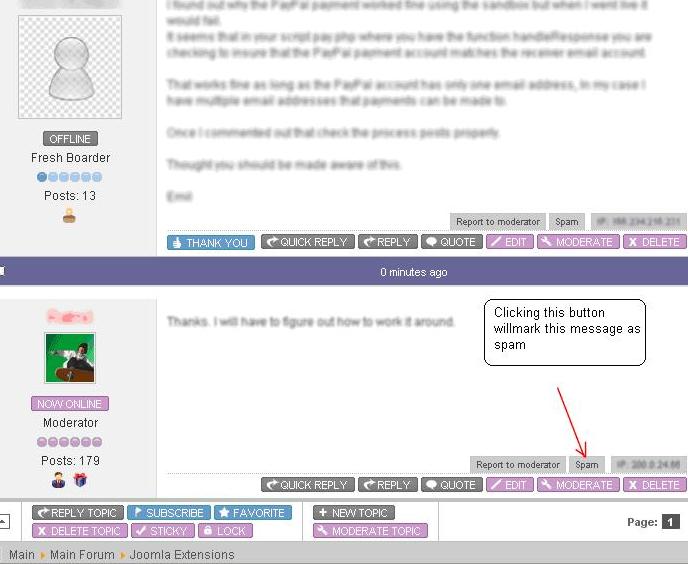RAntispam is a Joomla extension to protect your Kunena Forum (other extensions will be supported in future versions) from unwanted spammers. It an easy to use extension, just install it and your site is already protected.
Component menu items.
Settings.
You can set up some parameters in the component to behave as according to your desires. You will be able to change the following parameters:
Spam threshold: The algorithm that detects spam calculates the probability that a given text is spam, this is called score. This parameter is the minimum value for which a message will be filtered out. 0.95 is the default value and you should leave it like that.
Integrate with Kunena: This parameter set to yes will allow you to integrate with Kunena Forum. Proved with version 1.6.2.
Integrate with NinjaBoard: This parameter set to yes will allow you to integrate with Ninjaboard Forum.
Integrate with ccBoard: This parameter set to yes will allow you to integrate with ccBoard Forum.
Use plugin: This parameter is set to no by default. It will be used to integrate with other components using plugins.
Alert e-mail address: If this parameter is a valid e-mail address an alert will be sent when spam is detected.
Alert subject: Subject for alert message.
Alert body: Body for e-mail sent when spam is detected. Accepted replace tokens (for body as well as for subject) are {user_id}, {user_name}, {user_fullname}, {spam_score} and {message}. The message token shouldn’t be used unless you want the alert message to be considered spam by mail server.
Denial Text: Text to show on a page for the user whose message is considered spam.
Banned Text: Text to show on a page for users whose IP addresses have been banned from the site.
Spam.
After clicking this item you will see a list of all the users and messages that the extension has detected as spam.
The following image shows real spammers detected at this site.

Options in this page are:
Ban IP: The selected spammers will be added to the banned IP addresses.
Not Spam: Use this option to tell the component that the spam detection algorithm was wrong to mark the messages as spam. When this is done the messages will be published back to the forum and the algorithm will learn from its error.
Train: This option will make RAntispam learn from the current messages in your forum. It is recommended to use after you have installed if you have a large database of messages.
Banned IP.
You will be able to manage banned IP addresses at this page. Simple, options are edit, delete and create new.

Front-end
If you are using Kunena Forum 1.6.2 after installing the RAntispam component your forum will show a Spam button between the “Report to moderator” and “IP” button, only if these buttons are present, for every post. Clicking this button will make the selected post to go to the spam list and it will also tell the spam detection algorithm that it should be more careful and from now on it will learn to identify as spam similar messages.